Google may be the king of search results, but how do you maximize search functionality within Microsoft 365? In my last webinar, I had the pleasure of tackling this question. Now, every webinar session I start by saying ‘I’m so excited about this topic,’ and this session was no different. I really enjoyed deep diving into the search options and answering the questions our clients have been bringing to us lately.
Traditionally, Microsoft platforms like SharePoint, Teams, and Outlook have all had a unique dedicated search function. Today, that is being replaced by the more holistic and reliable Microsoft Search.
No matter which search tool you choose to focus on, here are the key points you need to know about optimizing the power of search.
Configure search—or risk failure
If you simply turn search “on,” it will not benefit you. You must invest the time to configure it properly. When you approach search seriously, you can define terms, acronyms, and common questions in order to achieve sophisticated search results.
Empower admins and employees
Search success relies on assigning champions, admins, or librarians to tackle search functionality on the back end. Microsoft Search allows you to define two roles: an admin role and an editor role. You also need to train your users how to search your workspace, thereby increasing the odds that they can find the answers they need. This could look like a dedicated page with high-level search tips.
Make the most of search analytics
If you make a habit of checking your search analytics weekly, you can configure search to give your employees the best results. Identify what users are searching for and whether your current search results meet those needs. If not, take steps to improve your search results and supply the missing information.
Remember that your unique company needs will dictate the search strategy that is best for you. There are also unique hybrid approaches you can take, and ways to customize your search experience to get super fine results. In this webinar, I went in-depth on each of the topics above and provided demos each step of the way.
We also know that most users actually most users begin their ‘search’ actually browsing, not searching. In fact, in a recent study by the Nielsen Norman Group, they found that 83% of users browse the intranet first. So, join me for my next session this Thursday, March 31st at 11:00 AM PST as I uncover how to set the optimal navigation for your Microsoft 365-powered Digital Workspace.
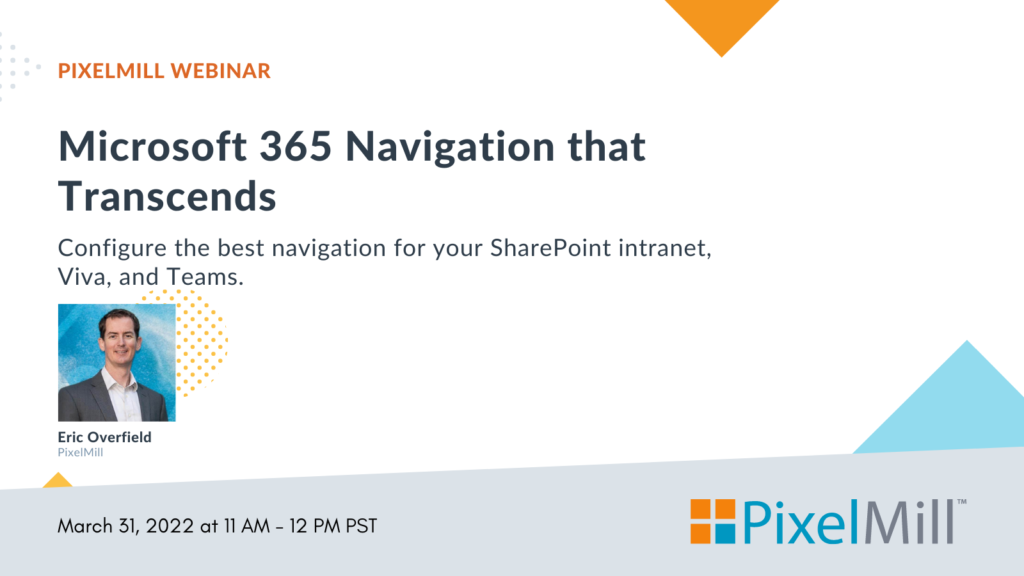






Speak Your Mind