If you have a public facing SharePoint Online site as a part of your Office 365 tenant, i.e. for those of you that spun this up prior to March 9th, 2015, this will be my final reminder to you that anonymous access to your site will be disabled on May 1st, 2017.
You can read more about Microsoft’s announcement for full details, but let me provide a summary.
One May 1st, 2017, anonymous access to your SPO public facing site will be suspended. Then, on September 1st, 2017, your SPO public facing site content will be deleted and you will no longer have access to any of the content. Backup / migrate anything you want to keep before September 1st, 2017.
If you want, you can request a one-time postponement of the deletion of your SPO public facing site until March 31, 2018. Please note, you must request this postponement via the Office 365 SharePoint Admin Center before May 1st, 2017! Small business subscribers, you do not have access to the SharePoint Admin Center thus you will need to contact Microsoft Support to request the postponement. My understanding is that your site will stay online until March 31st, 2018, but after that date you can safely assume it will be gone from the SPO systems, period.
To request a postponement, you should do the follow now, at least before May 1st, 2017:
- Login to your SharePoint Admin Center and click on settings, i.e. https://”tenant”-admin.sharepoint.com/_layouts/15/online/TenantSettings.aspx
- Find the section “Postpone deletion of SharePoint Online public websites“
- Select “I’d like to keep my public website until March 31, 2018”
- Scroll to bottom and click “OK” to save the change. You might want to reload the settings page to verify the modification.
If you do not have a SharePoint Online Public facing site, you have nothing to concern yourself with, you are not being affected by this change.
Good luck with your migrations and if you need any assistance, let me know, that is what PixelMill is here for.
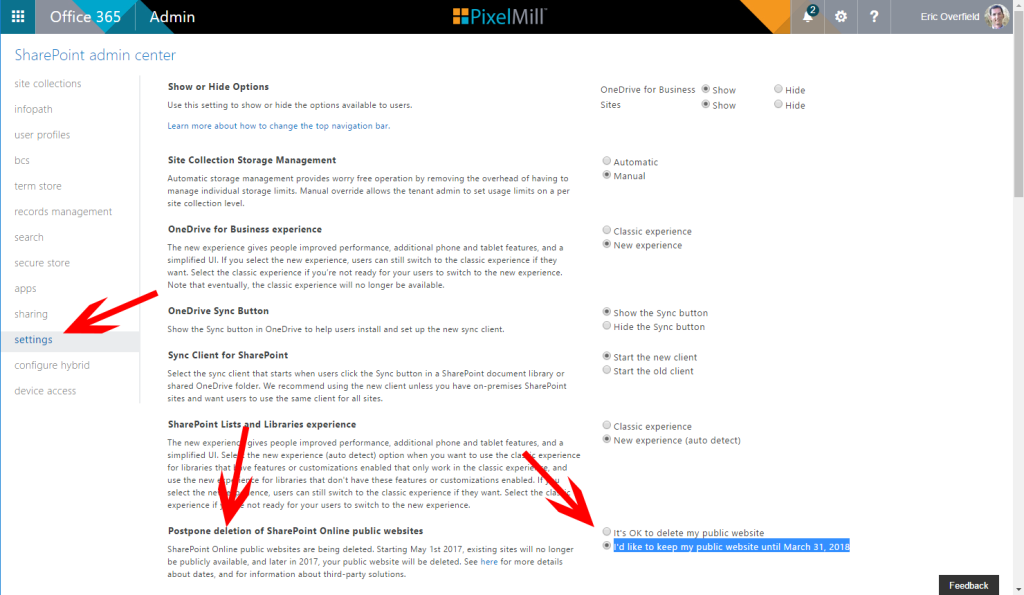






Speak Your Mind